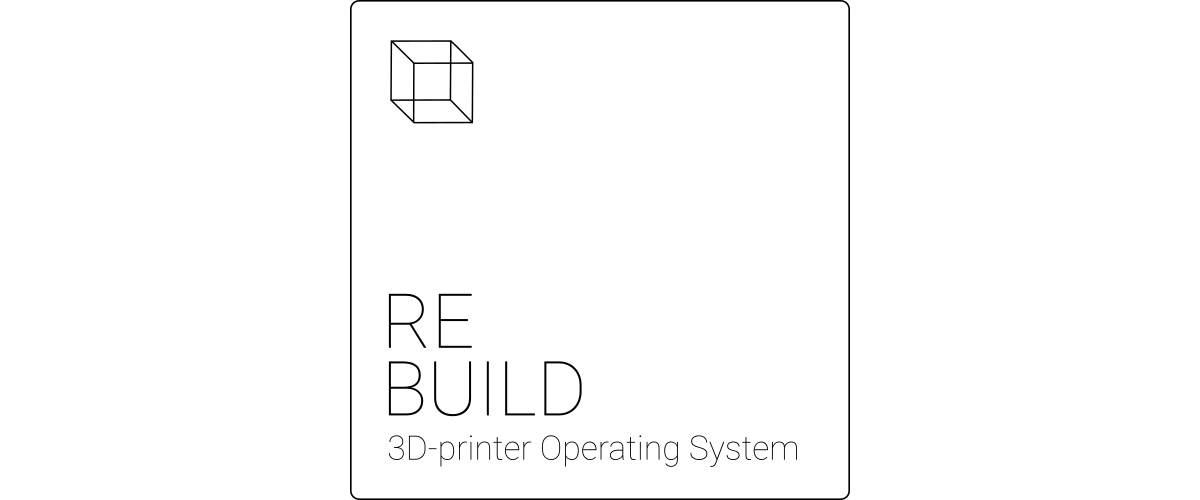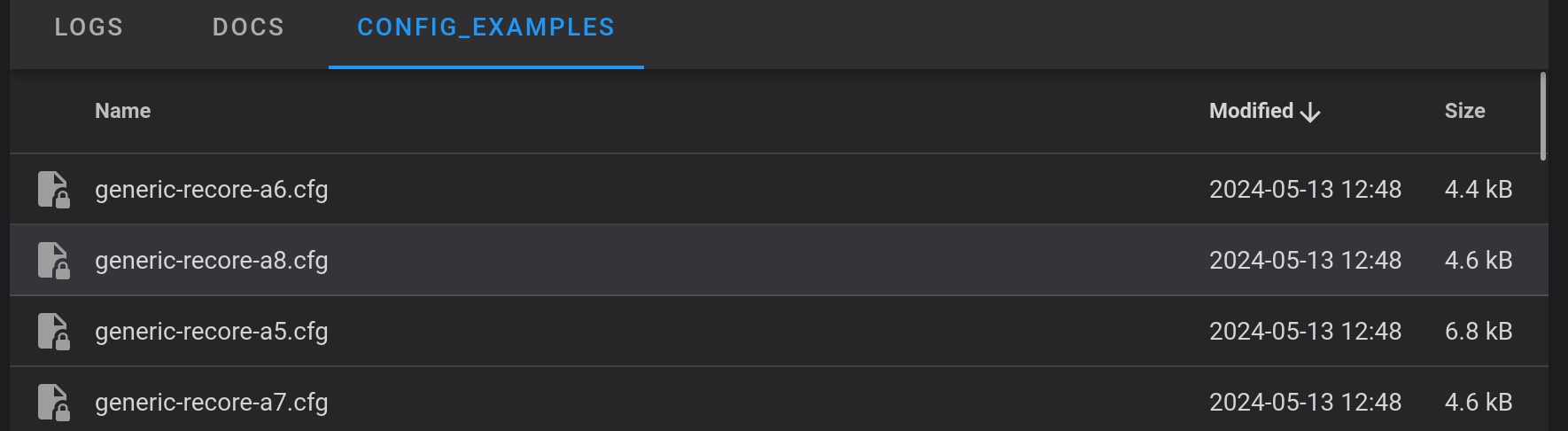Difference between revisions of "Rebuild v1.0.0"
(→Installing an image) |
|||
| Line 8: | Line 8: | ||
<div class="alert alert-warning"> | <div class="alert alert-warning"> | ||
===='''Note'''==== | ===='''Note'''==== | ||
| − | In order to install Rebuild v1.0.0- | + | In order to install Rebuild v1.0.0-RC3, you need to use Reflash v1.0.0-RC0 or newer. |
</div> | </div> | ||
Revision as of 17:09, 13 May 2024
Rebuild is a complete Linux image for Recore 3D printer controller boards. It comes with Klipper installed and the choice of either MainSail, Fluidd or OctoPrint.
Rebuild is still in testing There is a release candidate available: v1.0.0-RC3
Installing an image
For instructions on making a flasher image, have a look at Reflash
Note
In order to install Rebuild v1.0.0-RC3, you need to use Reflash v1.0.0-RC0 or newer.
Latest images
The latest images for Recore are available from github. You can choose to download an image directly from within Reflash, or you can choose to download first and then upload it. Here are the latest images: https://github.com/intelligent-agent/Rebuild/releases
KlipperScreen is running on X, so a new config should allow rotating the screen.
sudo nano /usr/share/X11/xorg.conf.d/90-monitor.conf
Add the following:
Section "Monitor"
Identifier "HDMI-1"
Option "Rotate" "left"
EndSection
After that, KlipperScreen can be restarted.
sudo systemctl restart KlipperScreen
Important
If you get in a situation where Klipper is unable to start normally, replace the content of the "printer.cfg" file with the default config file that came with Rebuild. The default config file should be available in the "config examples" folder in Fluidd and Mainsail. You might need to do a full reboot of the board after going back to that default config. This is a good way to get back to a known working image.