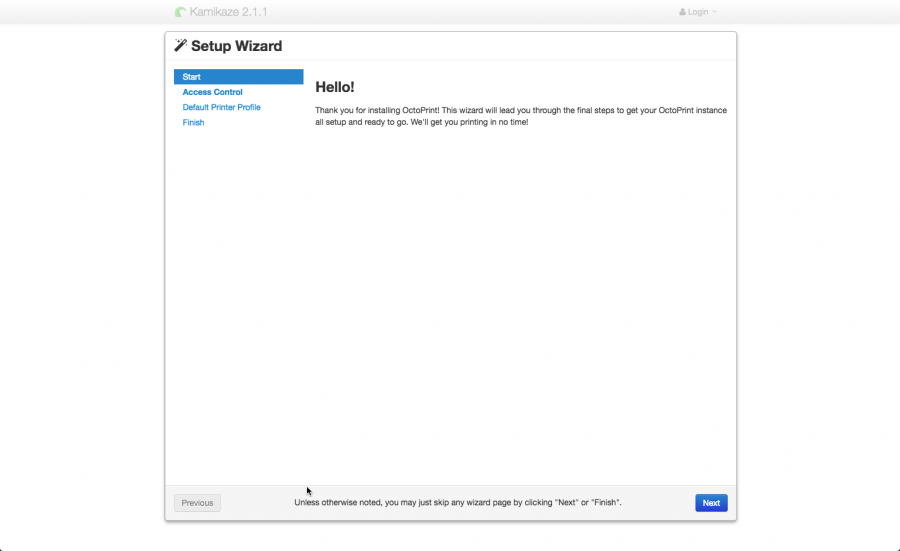Difference between revisions of "Connecting"
(→Terminal) |
(→Access Control) |
||
| (7 intermediate revisions by the same user not shown) | |||
| Line 2: | Line 2: | ||
==Browser== | ==Browser== | ||
| − | + | Refactor uses Octoprint or Mainsail for interacting with the Recore and Replicape. | |
| − | + | To access, go to [http://recore.local recore.local] | |
| − | To access, go to [http:// | ||
| − | |||
| − | |||
Once you connect to the OctoPrint interface, you will need to step | Once you connect to the OctoPrint interface, you will need to step | ||
| Line 20: | Line 17: | ||
Sometimes it is necessary to make changes to the configurations directly | Sometimes it is necessary to make changes to the configurations directly | ||
| − | or to debug a broken config file without going through | + | or to debug a broken config file without going through a browser |
| − | interface | + | interface. |
| − | |||
| − | Connecting via | + | Connecting via SSH |
| − | |||
| − | For the | + | For the connected via ethernet. |
| − | ssh root@ | + | ssh root@recore.local |
===Useful terminal commands=== | ===Useful terminal commands=== | ||
| − | + | Starts a log within the terminal | |
| + | sudo journalctl -fl | ||
| − | + | Opens network control panel | |
| + | sudo nmtui | ||
| − | sudo systemctl restart redeem | + | Restarts Redeem. Can also be done from OctoPrint |
| + | sudo systemctl restart redeem | ||
| − | cat /etc/kamikaze-release | + | Shows which version of Kamikaze is installed |
| + | cat /etc/kamikaze-release | ||
| + | Show the status of Toggle | ||
systemctl status toggle -l -n 100 | systemctl status toggle -l -n 100 | ||
| − | |||
===Connecting via USB=== | ===Connecting via USB=== | ||
For BeagleBone Black Wireless, network access isn't yet established. | For BeagleBone Black Wireless, network access isn't yet established. | ||
| − | To determine the device's name once attached look at the output of | + | To determine the device's name once attached look at the output of <code>ls -al /dev/cu.usbmodem*</code> before and then |
after you connect your host computer to the device. Next attach to the serial console: | after you connect your host computer to the device. Next attach to the serial console: | ||
| − | + | screen /dev/cu.usbmodem<number> 115200 | |
| − | screen /dev/cu.usbmodem<number> 115200 | ||
| − | |||
or | or | ||
| − | + | minicom -o -D /dev/cu.usbmodem<number> 115200 | |
| − | minicom -o -D /dev/cu.usbmodem<number> 115200 | ||
| − | |||
==Access Control== | ==Access Control== | ||
| Line 62: | Line 57: | ||
username: <code>root</code>, password: <code>kamikaze</code> | username: <code>root</code>, password: <code>kamikaze</code> | ||
| − | username: <code> | + | username: <code>debian</code>, password: <code>temppwd</code> |
<div class="alert alert-danger"> | <div class="alert alert-danger"> | ||
Latest revision as of 12:52, 23 November 2022
Contents
Browser
Refactor uses Octoprint or Mainsail for interacting with the Recore and Replicape. To access, go to recore.local
Once you connect to the OctoPrint interface, you will need to step through setup the first time. As you step through the setup:
- Set a username and password for OctoPrint
- It's recommended that you keep Access Control Enabled for security reasons.
- Set your print bed dimensions
- Axis speeds can be left at the defaults, as they only control the manual movements that you make through OctoPrint.
Terminal
Sometimes it is necessary to make changes to the configurations directly or to debug a broken config file without going through a browser interface.
Connecting via SSH
For the connected via ethernet.
ssh root@recore.local
Useful terminal commands
Starts a log within the terminal
sudo journalctl -fl
Opens network control panel
sudo nmtui
Restarts Redeem. Can also be done from OctoPrint
sudo systemctl restart redeem
Shows which version of Kamikaze is installed
cat /etc/kamikaze-release
Show the status of Toggle
systemctl status toggle -l -n 100
Connecting via USB
For BeagleBone Black Wireless, network access isn't yet established.
To determine the device's name once attached look at the output of ls -al /dev/cu.usbmodem* before and then
after you connect your host computer to the device. Next attach to the serial console:
screen /dev/cu.usbmodem<number> 115200
or
minicom -o -D /dev/cu.usbmodem<number> 115200
Access Control
There are two user accounts that have admin permissions:
username: root, password: kamikaze
username: debian, password: temppwd
Warning
If you are not on a secure or private network, it is highly recommended to :ref:`change the password <ChangePassword>` for both accounts. Someone accessing your device can intentionally (or unintentionally) damage your 3D printer.
Note
These user passwords are completely separated from the octoprint users you setup during the setup wizard for access control.