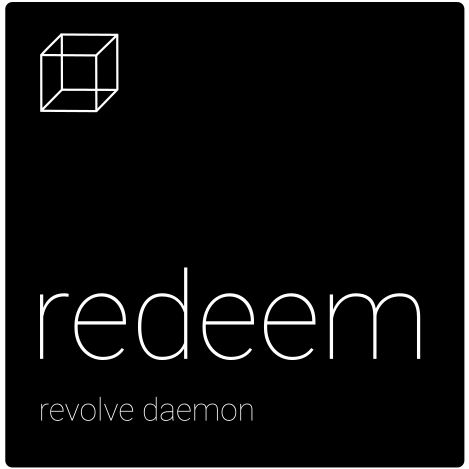Redeem
Redeem architecture
Redeem settings
Redeem g-codes
Redeem m-codes
Redeem Architecture
Redeem is the Replicape firmware; it is a daemon process that chews G-codes and spits out coordinates. The software can be found in the redeem repository: https://github.com/intelligent-agent/redeem
Architecture
Most of Redeem is written in Python, with the exception of the most heavily used gcode commands: G0/G1. These have been optimized in C. This allows rapid development of new features which are infrequently run -- such as bed leveling -- using python's scripting language capabilities of garbage collection and extensive libraries
.. figure:: media/redeem_stack.png
:figclass: inline
Installation
The recommended method for installation is to use the Umikaze image which includes operating system, redeem, octoprint and all the dependencies needed.
from Package 20:19, 19 October 2018 (CEST)20:19, 19 October 2018 (CEST)~~
If you'd rather install the Redeem firmware on your own operating system, you can use the Debian repository packages for Replicape and Toggle:
wget -O - http://kamikaze.thing-printer.com/apt/public.gpg | apt-key add - echo "deb http://kamikaze.thing-printer.com/apt ./" >> /etc/apt/sources.list apt-get update
from Source 20:19, 19 October 2018 (CEST)20:19, 19 October 2018 (CEST)~
enable kernel repo: http://repos.rcn-ee.com/(debian%7Cubuntu)
apt-get install am335x-pru-package pru-software-support-package swig python-smbus mkdir -p /usr/src cd /usr/src git clone https://github.com/intelligent-agent/redeem.git cd redeem make install mkdir -p /etc/redeem cp configs/* /etc/redeem cp data/* /etc/redeem
Updating
.. versionadded:: 2.0.5
The octoprint\_redeem plugin should provide a prompt when there is a redeem update available, and the wizard should work in almost all cases. If it doesn't, or if you prefer knowing the gritty details of how to do this by hand, here are the manual instructions:
login as root and execute these commands:
cd /usr/src/redeem git pull python setup.py clean install cp configs/* /etc/redeem systemctl restart redeem
Develop branch
.. versionchanged:: 2.0.5
If your printer suffers from problems that are being addressed or if you want to help test the next version of redeem, you need to switch your installation to the develop branch of Redeem. **Beware: there be bugs and dragons in this code!**
To do so, follow these instructions:
cd /usr/src rm -r redeem git clone https://github.com/intelligent-agent/redeem.git cd redeem git checkout develop make clean install systemctl restart redeem