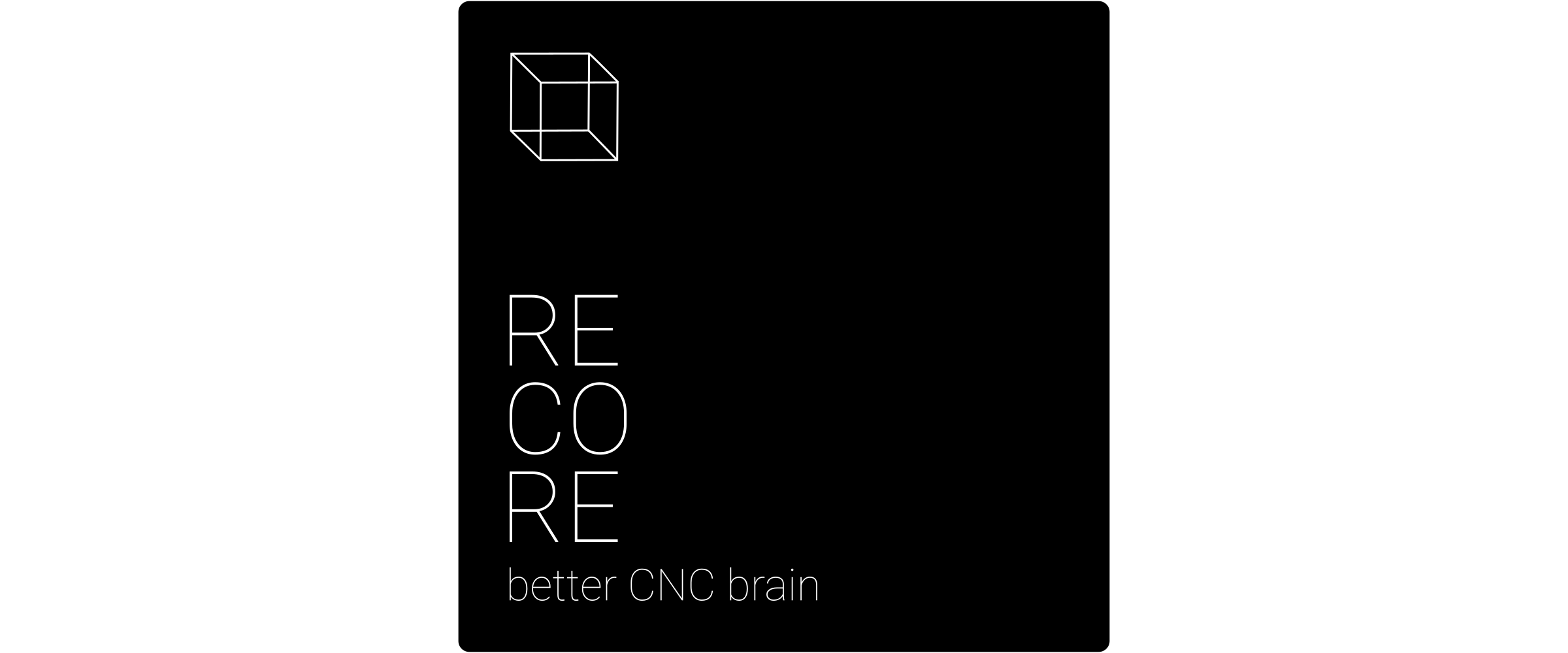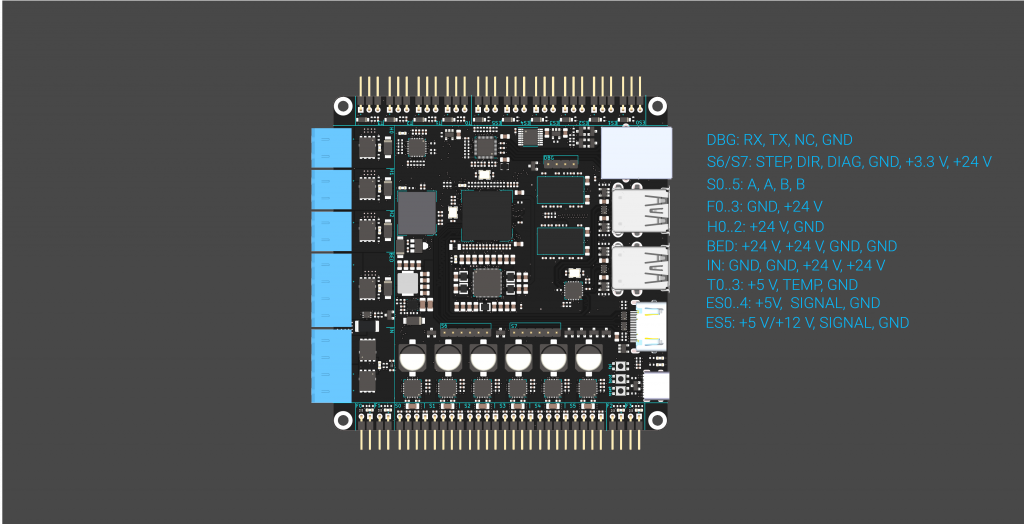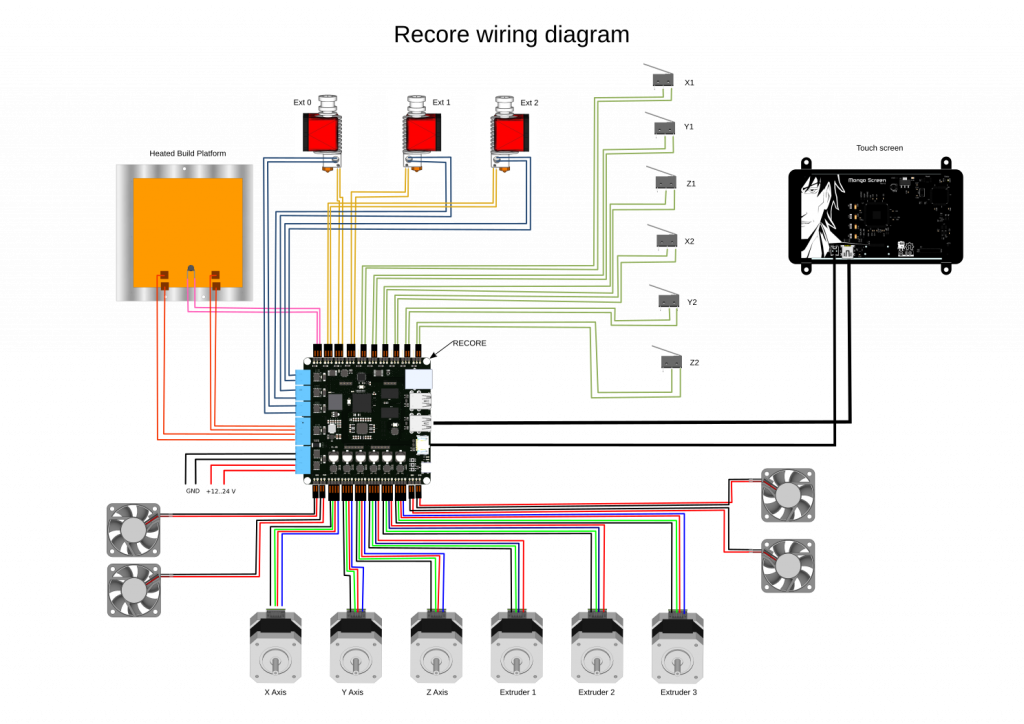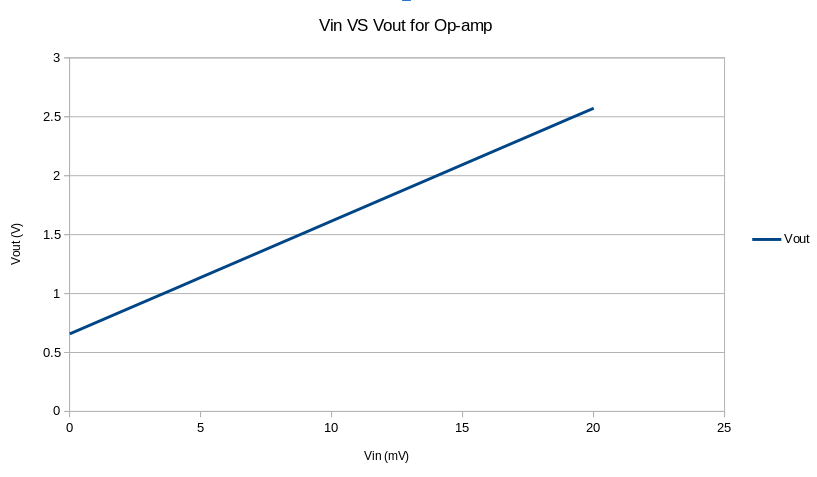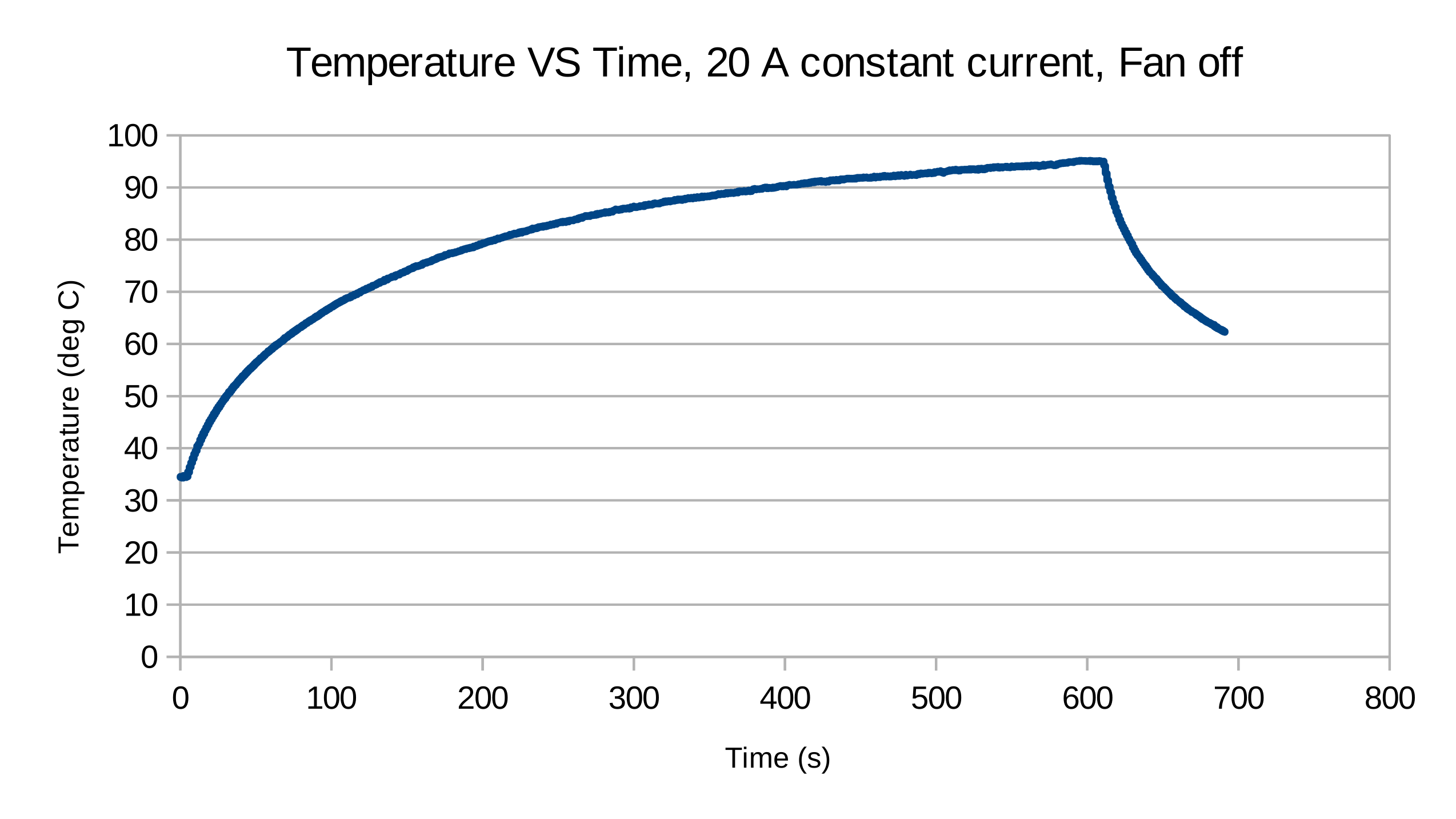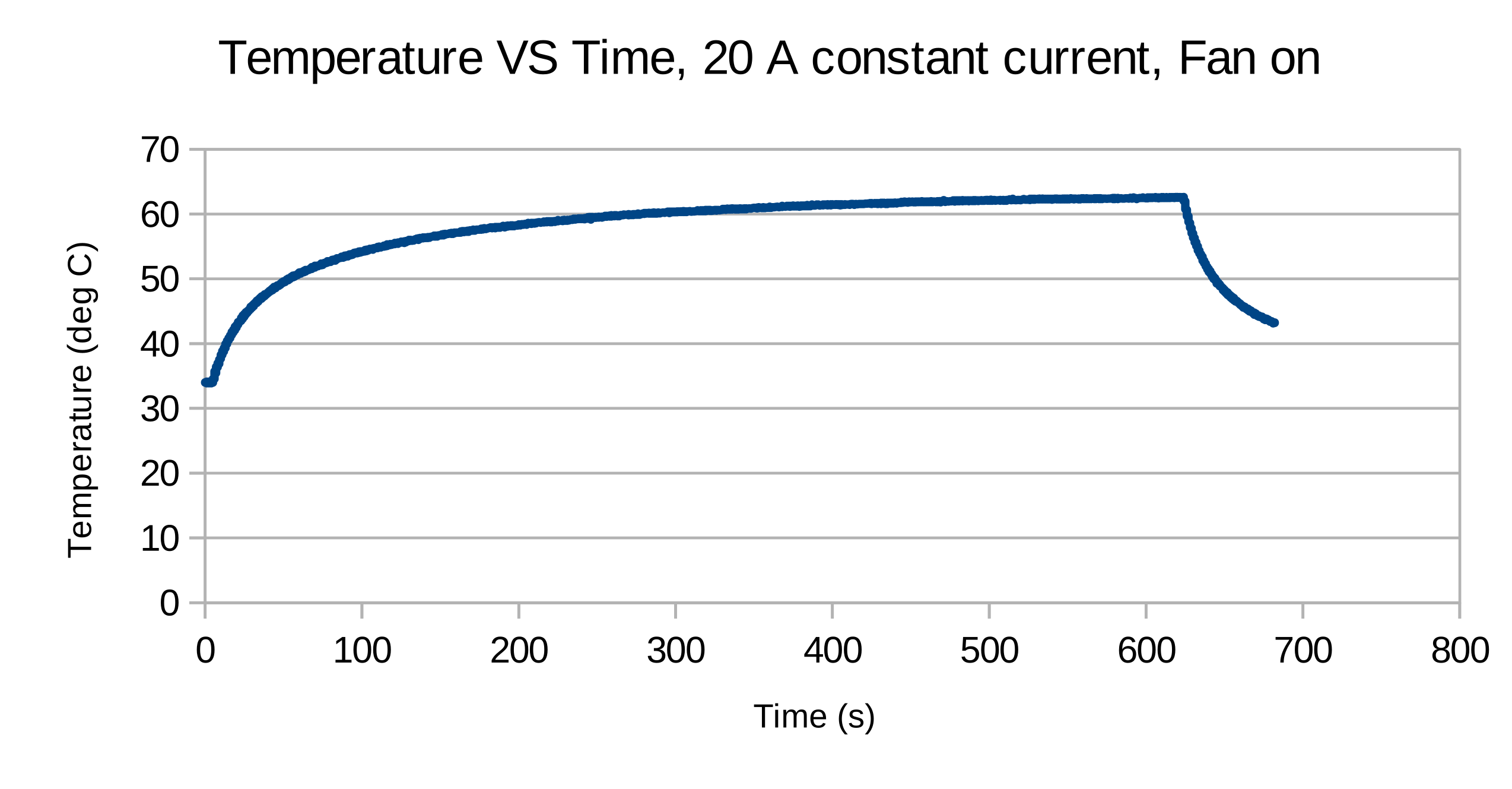Recore A3
Contents
- 1 Recore Rev A3
- 2 Hardware overview
- 3 Software for Recore
- 4 Manual control and testing
- 5 Performance
Recore Rev A3
This document is for Revision A3, please see Recore_A2 for the previous version.
Hardware overview
Software for Recore
Recore should come pre-flashed with ReFactor image. If you want to update that, here are the steps:
ReFactor
Flashing ReFactor from a USB drive
Get the latest ReFactor image from here: https://github.com/goeland86/ReFactor/releases for example:
wget https://github.com/goeland86/ReFactor/releases/download/v3.0.0-RC4/ReFactor-recore-v3.0.0-RC4.img.xz
Assuming you have managed to boot Recore from a USB flash drive and you have the ReFactor image available in the same folder, you can use dd to do a direct transfer of the image from the USB drive to eMMC.
xz -v -d -c Refactor-recore-v3.0.0-RC3.img.xz | dd of=/dev/mmcblk0
After that, make sure you flash the right u-boot version.
From Scratch
Starting with Armbian Buster Server for Pine 64 (kernel 5.4) https://redirect.armbian.com/pine64/Buster_current Flash the software to a USB drive.
Once flashed, it's necessary to add the Recore device tree to the right folder.
cp sun50i-a64-recore.dtb /media/xxx/boot/dtb/allwinner/
With a clean board, it's necessary to start the board from a host computer using FEL mode.
sunxi-fel -v -p spl sunxi-spl.bin write 0x44000 bl31.bin write 0x4a000000 u-boot.bin reset64 0x44000
The output will appear in teminal UART0. You can use minicom on a host computer to watch the boot process and get a login screen
minicom -D /dev/ttyUSB0 -w
If a dongle with Armbian is present in one of the USB host slots, it should boot from the dongle.
Booting from USB if an OS is present on the eMMC
If the eMMC is parititioned and has an OS, u-boot will launch right into that. In order to override that and boot from a USB dongle, stop u-boot by pressing a key and then write:
setenv devnum 0 run usb_boot
Install distro to eMMC
Create Partition:
export card=/dev/mmcblk0
blockdev --rereadpt ${card}
cat <<EOT | sfdisk ${card}
1M,,L
EOT
mkfs.ext4 ${card}p1
Copy Kernel and rootfs to eMMC
Use the flash script in Redist
mount /dev/mmcblk0p1 /mnt/
rsync -aAx --human-readable --info=name0,progress2 --exclude={/dev/*,/proc/*,/sys/*,/tmp/*,/run/*,/media/*,/mnt/*,lost+found/} /* /mnt
echo "rootdev=/dev/mmcblk0p1" >> /mnt/boot/armbianEnv.txt
Update the UUID in fstab to the UUID of the eMMC part 1
export UUID=`blkid | grep mmcblk0p1 | awk -F'"' '{print $2}'`
sed -i "s/UUID=.*\//UUID=$UUID \//g" /mnt/etc/fstab
Make eMMC bootable
Place U-boot-spl in sector 15 (8KB offset) Clean card:
dd if=/dev/zero of=/dev/mmcblk0 bs=1k count=1023 seek=1
Flash the binary
dd if=u-boot-sunxi-with-spl.bin of=/dev/mmcblk0 bs=1024 seek=8 conv=notrunc
Note: U-boot needs to be patched in order to use the eMMC as the first (and only) boot device. The changes can be done in "spl_mmc_get_device_index" where dev_num should be 0 instead of 1.
Install Klipper
It's good to add a separate user for Klipper:
useradd klipper -s /bin/bash -G sudo,dialout passwd klipper mkdir /home/klipper chown klipper:klipper /home/klipper
su klipper cd ~ git clone https://github.com/intelligent-agent/klipper cp klipper/config/generic-recore.cfg ./printer.cfg ./klipper/scripts/install-recore-a3.sh
You can check the log by writing
tail -f /tmp/klippy.log
Install STM32 firmware
This flash scripts requires gpiod
sudo apt install gpiod
cd /home/klipper/klipper cp .config_stm32 .config make sudo ./scripts/flash-stm32.sh out/klipper.bin (might have to be run several times)
Install AR100 firmware
See Refactor#AR100_firmware for instructions
Running Klipper
After a reboot, the ar100 firmware needs to be reflashed. We will get this into an automatic routine eventually, bit for now:
sudo /home/klipper/klipper/scripts/flash-ar100.py /home/klipper/klipper/out/ar100.bin
While details are ironed out there is a script that can be used to restart Klipper that will handle resetting things and setting up the steppers etc.
/home/klipper/klipper/scripts/restart-recore.py
Giving right privileges for AR100 restart
The AR100 flasher and reset script needs to be run as root. We create a group called flashers, add klipper to that and gie the group sudo access to the script
sudo addgroup flashers sudo adduser klipper flashers echo '%flashers ALL=(ALL) NOPASSWD: /home/klipper/klipper/scripts/flash-ar100.py *, /usr/bin/gpioset *' > /etc/sudoers.d/flashers
Install Octoprint
su klipper cd ~ sudo apt update sudo apt install python-pip python-dev python-setuptools python-virtualenv git libyaml-dev build-essential mkdir OctoPrint && cd OctoPrint virtualenv venv source venv/bin/activate pip install pip --upgrade pip install octoprint ./venv/bin/octoprint serve
Add a systemd start-up script
nano /lib/systemd/system/octoprint.service
Add the following content
[Unit] Description=The snappy web interface for your 3D printer After=network-online.target Wants=network-online.target [Service] Type=simple User=klipper ExecStart=/home/klipper/OctoPrint/venv/bin/octoprint [Install] WantedBy=multi-user.target
Enable and start script
sudo systemctl enable octoprint sudo systemctl start octoprint
Manual control and testing
To use the examples in this section, first install gpiod
apt install gpiod
Power domains
There are 9 power domains around the board controlling voltage on different pins:
- Input power controls power to 4 high power outputs, the 4 fans and the 6 stepper drivers. This input has current monitoring, fast acting over current protection, voltage monitoring, temperature monitoring and reverse polarity protection.
- Thermo couple power Controls +5V/1A output to the ADCs. This can be used for turning on power to the analog pins.
- End stop power Controls +5V/1A output on the six endstops. Ganged. ES5 can be switched to have 12V output. The 12V output has a
100mA internal current limit.
- 4 USB host power domains Controls 5V/1A current output to the usb host connectors. These are turned on by u-boot.
- HDMI 5V output Controls the 5V/1A HDMI output. Turned on by u-boot.
Input stage
Reset over current protection and set it in "one-shot" mode.
gpioset 1 193=0 gpioset 1 193=1
The over current protection can also be set in "transparent" mode, where the current alarm will be reset automatically. Note that this is a bad idea for general operation, only use for testing.
gpioset 1 193=0
Enable 24V input
gpioset 1 194=0
End stop 5V /12V
End stop 0 to 4 has a programmable +5V output voltage. End stop 5 has +5V or +12V selectable.
To enable +5V on ES 0...4
gpioset 1 203=1
To disable again
gpioset 1 203=0
To switch to 12V output on ES5
gpioset 1 199=1
To disable again
gpioset 1 199=0
End stops values
To see what value the end stops have
gpioget 1 228 # ES 5 gpioget 1 229 gpioget 1 230 gpioget 1 231 gpioget 1 232 gpioget 1 233 # ES 0
HDMI power
echo 201 > /sys/class/gpio/export echo out > /sys/class/gpio/gpio201/direction echo 1 > /sys/class/gpio/gpio201/value
TMC2209
In window/shell 1:
stty -F /dev/ttyS2 raw -echoe -echo xxd -c 4 /dev/ttyS2
In window/shell 2:
echo -n -e '\x5\x0\x6\x6F' > /dev/ttyS2
The return should be along the lines of
00000000: 0500 066f ...o 00000004: 05ff 0620 ... 00000008: 0001 4058 ..@X
To read the OTP registers
echo -n -e "\x5\x0\x5\x21" > /dev/ttyS2 echo -n -e "\x5\x0\x5\x21" > /dev/ttyS3 echo -n -e "\x5\x1\x5\x97" > /dev/ttyS2 echo -n -e "\x5\x1\x5\x97" > /dev/ttyS3 echo -n -e "\x5\x2\x5\x7a" > /dev/ttyS2 echo -n -e "\x5\x2\x5\x7a" > /dev/ttyS3 echo -n -e "\x5\x3\x5\xcc" > /dev/ttyS2 echo -n -e "\x5\x3\x5\xcc" > /dev/ttyS3
To set the OTP register to use RDSon:
echo -n -e "\x5\x0\x84\x0\x0\xbd\x6\xac" > /dev/ttyS2
To check that no errors are reported by the steppers write this on the command line. If a "1" shows up, that is an indication that the motor is reporting an error.
gpioget 1 128 gpioget 1 129 gpioget 1 130 gpioget 1 131 gpioget 1 132 gpioget 1 133
STM32F031
There is a small firmware to test all functionality that is controlled by the STM32F031 chip on the board. Once uploaded to the board using the flash script, the firmware will turn on all LEDs it controls and send back ADC readings.
To flash this firmware to the STM32:
gpioset 1 197=1 gpioset 1 196=0 stm32flash -i -196,196 -w Sumato-f031.bin -v -g 0x00 /dev/ttyS1 gpioset 1 197=0 stm32flash -i -196,196 /dev/ttyS1
To see the ADC readings:
stty -F /dev/ttyS3 38400 raw cat /dev/ttyS3
You should see something like
ADC T0: 0 ADC T1: 0 ADC T2: 0 ADC T3: 0 ADC U: 2338 ADC I: 0 ADC TB: 3417
The following one-liners assumes gawk is installed.
Reading Current
The current shunt resistor is 1 mOhm, the amplifier is 20 times, the vref is 3.3V, so we get: (adc_val/4096*3.3)*1000/20 = (adc_val/4096)*165 You can convert the current (as in amps) reading to something useful like this:
cat /dev/ttyS3 | awk '/I:/ { printf "scale=4; (%i/4096)*165\n", $3; fflush(); }' | bc -l
Reading Board Temperature
To see the temperature readings, try this :
export beta=4327
cat /dev/ttyS1 | awk '/TB:/ { printf "scale=4; 4327/l( (4700/((3.3/(3.3*%i/4096))-1.0))/0.05306820342563400000) -273.15\n", $3; fflush(); }' | bc -l | awk '{print strftime("%k:%M:%S"), $0; fflush();}'
Reading Input Voltage
To see voltage on the input, it can be converted like this:
cat /dev/ttyS3 | awk '/T:/ { printf "scale=4; (%i/4096)*3.3\n", $3; fflush(); }' | bc -l
Thermistor inputs
To enable pull-up on input for using thermistors for temperature measurements:
gpioset 1 102=1 gpioset 1 120=1 gpioset 1 160=1 gpioset 1 161=1
Setting Op-amp gain to 1:
gpioget 1 100 gpioget 1 235 gpioget 1 145 gpioget 1 34
In the device tree file, the gpio/ldos must be set to gpio input:
&gpio0_ldo {
function = "gpio_in";
};
Thermocouple input
Either a thermocouple or a thermistor can be used as input on the T0-T3 inputs.
Bias
The thermocouple is set up to have a Bias of 0.7V/100 on the input which enables negative values (lower than the board temperature) as input to the ADCs. With the input short circuited, the bias can be recorded. Typical values are 750 This needs to be subtracted from the result.
Cold junction compensation
Another important aspect is cold junction compensation. There is a thermistor connected on the board close to the thermocouple inputs which can be used to measure the temperature close to the input junction. This temperature must be added in software.
For Rev A3, the cold junction compensation is actually located a bit away from the junction, so it might not be accurate. The connected thermistor is a TDK NTCG104EF104FT1X The connected Thermocouple has a (25/100) beta value of 4327.
In order to use the inputs for thermocouple, the pull-up resistors must be deactivated:
gpioget 1 102 gpioget 1 120 gpioget 1 160 gpioget 1 161
Also, the op-amp needs a gain of 100:
gpioset 1 100=0 gpioset 1 235=0 gpioset 1 145=0 gpioset 1 34=0
Finally, the input bias needs to be enabled. The following LDOs needs to be enabled:
reg_ldo_io0 reg_ldo_io1 reg_dldo3 reg_dldo4
AR100
See also: AR100
Loading a binary into SRAM A2
Get Crust in order to load the AR100 bin file into memory
git clone https://github.com/intelligent-agent/ar100-fw cd ar100-fw make defconfig HOST_COMPILE= make tools
Once the load program is compiled, an AR100 binary blob can be loaded with
./ar100-fw/build/tools/load scp.bin
Please note that the AR100 binary file bust be 8 byte aligned, meaning that the size must be divisible by 8.
Performance
Start-up time
With a maximum clock for MMC2 of 200 MHz, here is the start-up time:
root@recore-3:~# systemd-analyze Startup finished in 5.128s (kernel) + 11.567s (userspace) = 16.695s graphical.target reached after 11.421s in userspace
Measured voltages
Instruments used:
- Siglent SDM3065X, 6.5 digit multimeter
- HP 3458A, 8.5 digit multimeter
- HP 3245A, Universal Source
Microcontroller voltages
VDDA uC: 3.312 V
VDD uC: 3.312 V
Voltage from the PMIC supplied as bias:
0.706 V
Offset and Gain Measurements
Input voltage measured with SDM3065X, output voltage measured with 3458A. Programmable Voltage reference used was the DIY DAC cape made by Elias. Measurements should be repeated with HP 3245A.
| Op-amp gain measurements | ||
|---|---|---|
| Vin (mV) | Vout (V) | Gain |
| 1.0103 | 0.754 | 95.73 |
| 2.0038 | 0.8492 | 95.78 |
| 3.013 | 0.9457 | 95.72 |
| 4.0032 | 1.04 | 95.60 |
| 5.0108 | 1.1372 | 95.78 |
| 6.0016 | 1.232 | 95.76 |
| 7.0094 | 1.3285 | 95.76 |
| 8.0015 | 1.4235 | 95.76 |
| 9.0106 | 1.5201 | 95.76 |
| 10.0005 | 1.615 | 95.77 |
| 11.0102 | 1.7116 | 95.76 |
| 12.0042 | 1.8067 | 95.75 |
| 13.0142 | 1.9035 | 95.76 |
| 14.0056 | 1.9985 | 95.76 |
| 15.0145 | 2.095 | 95.76 |
| 16.0055 | 2.1899 | 95.76 |
| 17.0145 | 2.2865 | 95.75 |
| 18.0055 | 2.3813 | 95.75 |
| 19.0163 | 2.4783 | 95.76 |
| 20.0067 | 2.5723 | 95.72 |
An experiment was done using an HP 3245A and a HP 3458A measuring the input and output voltages and calculating offset and gain. This will become a part of a calibration routine during final testing and flashing, values should be stored with the board.
Input 1 Vin Vout Offset 0.0003 0.6685 0.6685 Vin set Vin Vout Gain Deviation -5 mV -4.9983 0.1840 96.93 0.16 0 mV 0.0003 0.6685 96.76 -0.01 5 mV 5.0000 1.1523 96.77 0.00 10 mV 10.0013 1.6355 96.69 -0.08 15 mV 15.0005 2.1198 96.75 -0.01 20 mV 20.0005 2.6025 96.70 -0.07 Average gain 96.77 Input 2 Vin Vout Offset 0.0017 0.6485 0.6483 Vin set Vin Vout Gain Deviation -5 mV -4.9961 0.1722 95.30 -0.07 0 mV 0.0017 0.6485 95.37 -0.01 5 mV 5.0014 1.1253 95.37 -0.01 10 mV 10.003 1.6025 95.39 0.01 15 mV 15.0021 2.0793 95.38 0.01 20 mV 20.0023 2.5559 95.37 -0.01 Average gain 95.38 Input 3 Vin Vout Offset 0.0013 0.6560 0.6559 Vin set Vin Vout Gain Deviation -5 mV -4.9969 0.1794 95.35 -0.02 0 mV 0.0013 0.6560 95.35 -0.03 5 mV 5.0012 1.1329 95.38 0.01 10 mV 10.0025 1.6098 95.37 -0.01 15 mV 15.0015 2.0864 95.36 -0.02 20 mV 20.0013 2.5631 95.35 -0.02 Average gain 95.36 Input 4 Vin Vout Offset 0.0024 0.6498 0.6496 Vin set Vin Vout Gain Deviation -5 mV -4.9954 0.1714 96.98 1.18 0 mV 0.0024 0.6498 94.50 -1.31 5 mV 5.0015 1.1283 95.96 0.16 10 mV 10.0028 1.6069 95.83 0.02 15 mV 15.0024 2.0853 95.78 -0.02 20 mV 20.0022 2.5642 95.78 -0.02 Average gain 95.81
5V Buck converter ripple and noise
The 5V step down/Buck converter is a AOZ2151PQI-10. It can provide 4A and has an input voltage range of 12-28V. It is hard wired to be in PWM mode. PFM mode results in a loud whine.
Below is a screenshot of the ripple and noise with a 4 A load across the 5V rail. An experiment was done with adding more capacitance. The three examples below show 80 uF, 120 uF and 160 uF capacitor bank. File:80uF.png File:120uF.png File:160uF-ripple-RevA2.png
Input stage
An experiment with a constant current load drawing 20 A from the bed connector with and without a 92 mm fan on top of the board for forced convection. The temperature measured was with the on board thermistor. Using a thermal camera, the temperature displayed matches well with the temperature reported by the camera. However, in Rev A2, this is not the hottest point on the board. The MOSFET controlling the bed seems to consistently get the highest temperature. The reason for this is probably due to a 3.3 V VGS.
Inrush current
During turn on of the high power stage, there will be an inrush current to charge up the bank of capacitors present on the board.
If no loads are turned on, the inrush current reaches 31 A at peak. This is important to consider when setting the current limit with device tree.
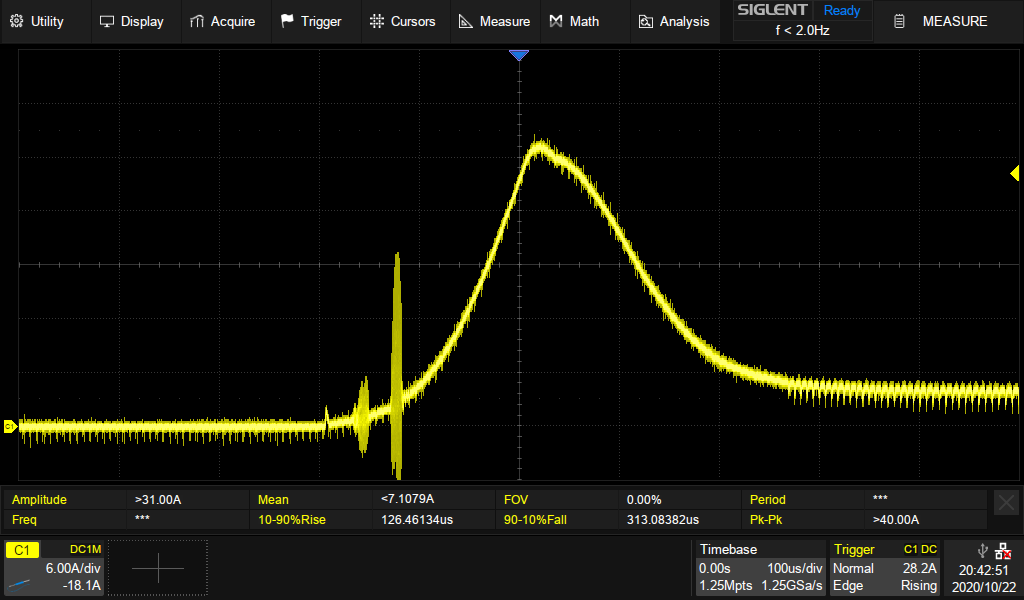
Temperature low pass filter
A Low pass filter has been added on each of the temperature input channels. The cut-off frequency is below what my oscilloscope can handle, but a plot in the time domain verifies a 7 Hz -3dB point.
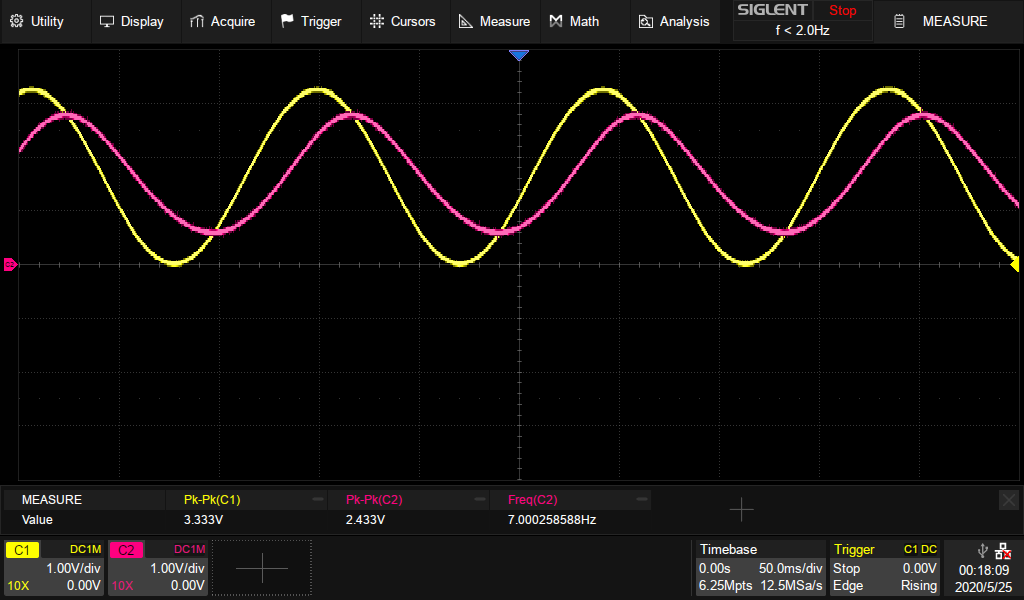
ADC offset and gain measurements
To measure the ADC offset error, measure the voltage on the uC input pin and record when the transition from 0 to 1 occurs. It should occur at 0.5 LSB = 3.3/4096/2 = 0.4028 mV. Offset: 55.35 mV - 0.4028 mV = 54.95 mV
Known Issues
Linux
The default config option for Pine64 seems to be a maximum of 4 uarts. In order to increase that, it is necessary to compile a new kernel.
Rev A4
High current draw on USB lines can cause instability in some devices. Specifically having a webcam or a wifi dongle and a Manga Screen 2 can cause flicker on the screen.
Rev A3
Ethernet slow at appearing, limited to 100 MB/s
There is an issue with the ethernet connection, that both makes ethernet slow to come up, and only comes up as 100 MB/s. It looks like it is due to an error in the schematic where some of the connections are crossed. Here is a typical dump of dmesg on a particularly long wait:
root@recore-3:~# dmesg | grep eth [ 4.586525] dwmac-sun8i 1c30000.ethernet: IRQ eth_wake_irq not found [ 4.592983] dwmac-sun8i 1c30000.ethernet: IRQ eth_lpi not found [ 4.599124] dwmac-sun8i 1c30000.ethernet: PTP uses main clock [ 4.605035] dwmac-sun8i 1c30000.ethernet: supply phy not found, using dummy regulator [ 4.613054] dwmac-sun8i 1c30000.ethernet: supply phy-io not found, using dummy regulator [ 4.623598] dwmac-sun8i 1c30000.ethernet: Current syscon value is not the default 6 (expect 0) [ 4.634957] dwmac-sun8i 1c30000.ethernet: No HW DMA feature register supported [ 4.649102] dwmac-sun8i 1c30000.ethernet: RX Checksum Offload Engine supported [ 4.656372] dwmac-sun8i 1c30000.ethernet: COE Type 2 [ 4.661378] dwmac-sun8i 1c30000.ethernet: TX Checksum insertion supported [ 4.668226] dwmac-sun8i 1c30000.ethernet: Normal descriptors [ 4.673920] dwmac-sun8i 1c30000.ethernet: Chain mode enabled [ 16.682181] dwmac-sun8i 1c30000.ethernet eth0: PHY [stmmac-0:07] driver [RTL8211E Gigabit Ethernet] (irq=POLL) [ 16.705860] dwmac-sun8i 1c30000.ethernet eth0: No Safety Features support found [ 16.713354] dwmac-sun8i 1c30000.ethernet eth0: No MAC Management Counters available [ 16.713366] dwmac-sun8i 1c30000.ethernet eth0: PTP not supported by HW [ 16.713387] dwmac-sun8i 1c30000.ethernet eth0: configuring for phy/rgmii link mode [ 249.157988] dwmac-sun8i 1c30000.ethernet eth0: Link is Up - 100Mbps/Full - flow control rx/tx [ 249.166587] IPv6: ADDRCONF(NETDEV_CHANGE): eth0: link becomes ready
root@recore-3:~# sudo ethtool eth0 Settings for eth0: Supported ports: [ TP MII ] Supported link modes: 10baseT/Half 10baseT/Full 100baseT/Half 100baseT/Full 1000baseT/Half 1000baseT/Full Supported pause frame use: Symmetric Receive-only Supports auto-negotiation: Yes Supported FEC modes: Not reported Advertised link modes: 10baseT/Half 10baseT/Full 100baseT/Half 100baseT/Full 1000baseT/Half 1000baseT/Full Advertised pause frame use: Symmetric Receive-only Advertised auto-negotiation: Yes Advertised FEC modes: Not reported Link partner advertised link modes: 10baseT/Half 10baseT/Full 100baseT/Half 100baseT/Full Link partner advertised pause frame use: Symmetric Receive-only Link partner advertised auto-negotiation: Yes Link partner advertised FEC modes: Not reported Speed: 100Mb/s Duplex: Full Port: MII PHYAD: 7 Transceiver: internal Auto-negotiation: on Supports Wake-on: d Wake-on: d Current message level: 0x0000003f (63) drv probe link timer ifdown ifup Link detected: yes
root@recore-3:~# mii-tool eth0 -v eth0: negotiated 100baseTx-FD flow-control, link ok product info: vendor 00:07:32, model 17 rev 5 basic mode: autonegotiation enabled basic status: autonegotiation complete, link ok capabilities: 1000baseT-HD 1000baseT-FD 100baseTx-FD 100baseTx-HD 10baseT-FD 10baseT-HD advertising: 1000baseT-HD 1000baseT-FD 100baseTx-FD 100baseTx-HD 10baseT-FD 10baseT-HD flow-control link partner: 100baseTx-FD 100baseTx-HD 10baseT-FD 10baseT-HD flow-control
An experiment was done with patching the wires on a board level and Gigabit ethernet seems to work fine in that instance.
Reset button not responding
Simply pressing the reset button does not always cause a reset of the board.
- Does not seem to be an issue for Rev A3, needs to be a part of the testing routine.
On-board thermistor source impedance
The on-board thermistor chosen for A2 is 100 K, which in conjunction with the 4.7 K pull-up causes the source impedance to be above the recommended 50 K external input impedance. (100 K sinking) When sampling the value from the on-board thermistor, the ADC is loaded too much causing a dip in the value. The result is that a lower value sampled than what is actually present on the ADC pin. If the sample time is kept at minimum (1.5 cycles) the offset will be large. Increasing the sample time fixes that problem. File:SDS5034X PNG 68.png