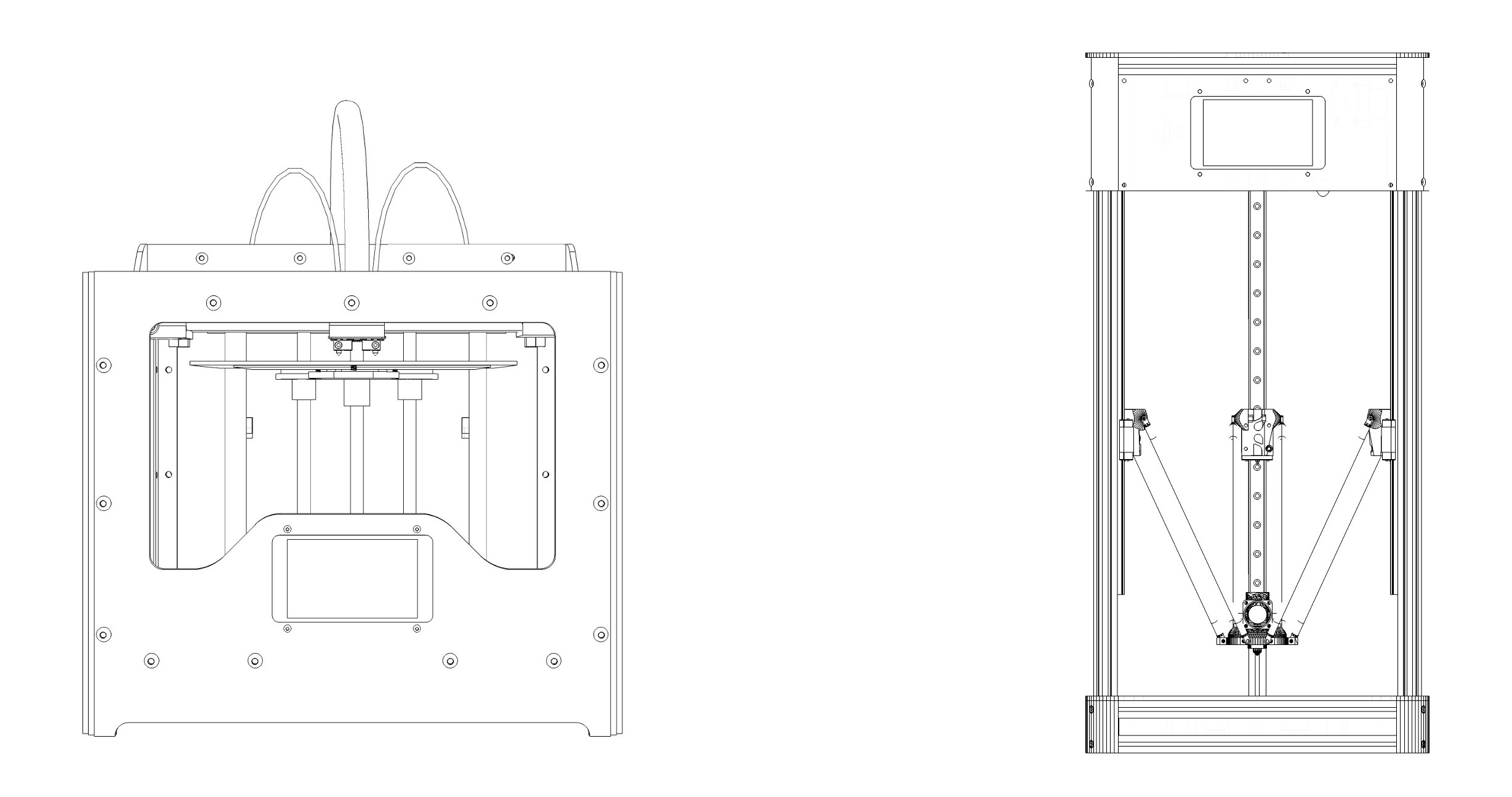Difference between revisions of "Main Page"
From iagent
(→Hardware) |
|||
| (62 intermediate revisions by 2 users not shown) | |||
| Line 1: | Line 1: | ||
{{#tweekihide:navbar-right}} | {{#tweekihide:navbar-right}} | ||
| − | [[File:Delta H.jpg | + | <div class="res-img"> |
| + | [[File:Delta H.jpg]] | ||
| + | </div> | ||
| − | This is the documentation for | + | This is the documentation for Recore, Manga Screen 1 and 2, Refactor and Toggle hardware and software products developed by made by Intelligent Agent. All software is free and open source. Recore is open schematic hardware and can be conveniently purchased in the store. |
| − | |||
| − | |||
{| class="mediawiki" style="width: 100%; vertical-align:top;" | {| class="mediawiki" style="width: 100%; vertical-align:top;" | ||
|style="vertical-align:top;"| | |style="vertical-align:top;"| | ||
| − | |||
| − | |||
| − | |||
| − | |||
| − | |||
| − | |||
| − | |||
| − | * [[ | + | == Hardware == |
| − | * [[ | + | * [[Recore A8]] |
| − | * [[ | + | * [[Recore A7]] |
| − | * [[ | + | * [[Recore A6]] |
| − | * [[ | + | * [[Remove A1]] |
| − | * [[ | + | * [[Restep A1]] |
| − | * [[ | + | * [[Rexfer A0]] |
| + | * [[Relit A0]] | ||
| + | * [[Revolt A2]] | ||
| + | * [[Rebase A0]] | ||
| + | * [[Manga Screen 2]] | ||
| + | |||
| + | |||
|style="vertical-align:top;"| | |style="vertical-align:top;"| | ||
==Software== | ==Software== | ||
| − | * [[ | + | * [[Rebuild]] Linux OS for Recore |
| − | * [[ | + | * [[Refactor]] Complete Linux distribution for 3D-printers |
| + | * [[Reflash]] Image to install Refactor | ||
* [[Toggle]] The software for Manga Screen | * [[Toggle]] The software for Manga Screen | ||
| − | |||
| − | |||
|style="vertical-align:top;"| | |style="vertical-align:top;"| | ||
| − | == | + | |
| − | * | + | ==HowTo== |
| − | * [[ | + | * [[Getting started]] |
| − | * [[ | + | * [[Connecting | Connecting to the board]] |
| − | ===Old hardware=== | + | * [[Printer_101 | Printer 101]] |
| + | * [[FAQ]] | ||
| + | * [https://discord.gg/bCnp9H5SB5 Discord] | ||
| + | |- | ||
| + | |style="vertical-align:top;"| | ||
| + | ====Old hardware==== | ||
* [[Replicape Rev B]] | * [[Replicape Rev B]] | ||
* [[Replicape Rev A]] | * [[Replicape Rev A]] | ||
* [[Manga Screen 1]] | * [[Manga Screen 1]] | ||
| + | * [[Revolve]] (Cancelled) | ||
| + | |style="vertical-align:top;"| | ||
| + | |||
| + | ====Off site==== | ||
| + | * [https://www.klipper3d.org/ Klipper] The "firmware" for Replicape/Recore | ||
| + | * [https://docs.mainsail.xyz/ Mainsail] A modern and responsive user interface for Klipper | ||
| + | * [https://octoprint.org/ OctoPrint ] A snappy web interface for 3D printers | ||
| + | * [https://docs.fluidd.xyz/ Fluidd] Responsive web based user interface for Klipper. | ||
| + | * [https://klipperscreen.readthedocs.io/en/latest/ KlipperScreen] A touchscreen GUI that interfaces with Klipper | ||
| + | |style="vertical-align:top;"| | ||
| + | |||
| + | ====Guides==== | ||
| + | * [[BLTouch | Using BLTouch with Replicape]] | ||
| + | * [[Adding a Servo | Adding a Servo to Replicape]] | ||
| + | * [[Adding a Probe for G29/G33]] | ||
| + | * [[Cartesian | Cartesian configuration guide]] | ||
| + | * [[Corexy | CoreXY configuration guide]] | ||
| + | * [[OEM_customization | OEM display customisation on Recore]] | ||
|- | |- | ||
|style="vertical-align:top;"| | |style="vertical-align:top;"| | ||
| + | |||
== Development == | == Development == | ||
* [[ Dev Team Bios | Development Team ]] | * [[ Dev Team Bios | Development Team ]] | ||
| − | |||
* [[Beta Testing | Running the Develop Branch on Your Printer]] | * [[Beta Testing | Running the Develop Branch on Your Printer]] | ||
| + | |||
| + | |style="vertical-align:top;"| | ||
| + | |||
| + | == Contributing == | ||
| + | * [[Special:CreateAccount | Add new users to this wiki]] | ||
| + | * [[Formatting | Formatting on this wiki]] | ||
| + | |||
|style="vertical-align:top;"| | |style="vertical-align:top;"| | ||
== Legacy Information == | == Legacy Information == | ||
| − | |||
| − | |||
| − | |||
| − | |||
| − | |||
| − | |||
| − | |||
| − | |||
| − | |||
| − | |||
| − | |||
* [[Thing]] | * [[Thing]] | ||
* [[Thing Delta]] | * [[Thing Delta]] | ||
| − | |||
|} | |} | ||
Revision as of 12:34, 16 April 2024
This is the documentation for Recore, Manga Screen 1 and 2, Refactor and Toggle hardware and software products developed by made by Intelligent Agent. All software is free and open source. Recore is open schematic hardware and can be conveniently purchased in the store.
ContentsHardware
|
Software |
HowTo |
Old hardware
|
Off site
|
Guides |
Development |
Contributing |
Legacy Information |